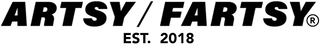Cookies
Cookies
What are cookies?
Cookies are small text files stored on your device when you visit a website. At Artsy Fartsy, we use cookies to collect statistics, track user behavior, and enhance your experience on our site.
There are two types of cookies:
-
Persistent cookies, which remain on your device for a set period of time.
-
Session cookies, which are temporary and disappear when you close your browser.
How we use cookies
We use cookies to improve functionality and personalize your experience at Artsy Fartsy. They help us:
-
Manage your shopping cart and checkout process
-
Save login sessions (if applicable)
-
Remember your preferences
-
Tailor offers and advertising to be more relevant to you
We also use third-party tools such as Google Analytics, which may combine data from users who are signed into their Google accounts and have consented to personalized ad tracking. This can include your location, search and YouTube history, and activity on websites that use Google services. These insights help us better understand how our customers interact with our site across devices.
By continuing to browse our site and accepting our cookie policy, you agree to this data association. You can access or delete such data via Google’s “My Activity” page.
Cookie types we use
Essential cookies
Used for basic site functions like the shopping cart, checkout, and storing your preferences.
Analytics & performance
-
Google Analytics & Google Tag Manager – Help us understand how visitors use our site and identify areas to improve.
-
Pingdom – Measures site loading speed.
-
PostHog, FullStory, LogRocket & Hotjar – Analyze how users navigate the site.
-
Convert.com & Google Optimize – Used for A/B testing different versions of the site to improve your experience.
Advertising & personalization
We work with several platforms to tailor ads and track performance, including:
-
Google Ads & Dynamic Remarketing
-
Facebook Ads
-
TikTok Ads
-
Pinterest Ads
-
Snapchat Ads
-
Bing Ads
These platforms use cookies and tracking pixels to customize content and improve ad relevance based on your activity on our site.
How to manage or delete cookies
You can manage cookie preferences in your browser settings. If you choose to block or disable cookies, some site features — like the ability to complete purchases — may not function properly.
To delete cookies manually:
-
On PC: Press Ctrl + Shift + Delete
-
On Mac: Use your browser’s settings under “Privacy” or “History”
For specific instructions, refer to your browser’s help guide:
-
Google Chrome
-
Safari
-
Firefox
-
Opera
-
Microsoft Edge
By using the Artsy Fartsy website, you agree to our use of cookies as described in this policy. For more info, please refer to our Privacy Policy.